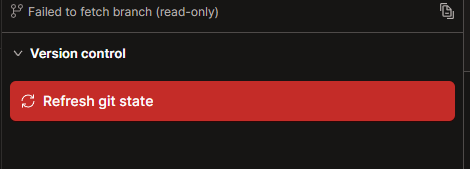The problem I’m having
I can’t do anything on dbt cloud after committing some changes on a branch I have.
My project is a learning one, and I was following the dbt advanced deployment course, after completing all the previous ones from the dbt Certified Developer Path.
I was following the steps to create the QA and Development environment, and the QA environment was triggering an error because the ‘qa’ branch is not part of my Github repository (error that is not explained during the course, and I am sure I am not the only one who has suffered this).
Anyways, after attempting commit the changes on my branch from dbt cloud, now I cannot do anything in dbt cloud because after pressing the Refresh Git State button from the screenshot below, I get an error message saying “Unable to complete this git action”
The context of why I’m trying to do this
I was just following the dbt Advanced deployment course after completing all the previous ones.
What I’ve already tried
Removed the QA environment
Disabled any reference to run my development run on the QA branch
Uninstalled and installed dbt on Github
Logged of and in of dbt cloud